Making Your First Bass Sound on the Korg MS-20 Mini
Introduction

Congratulations for diving into the world of analog synthesizers! Creating sounds on a physical piece of hardware instead of computer software can be challenging at first, but crafting the sound with physical knobs instead of a mouse provides a much more intimate connection with your sound design.
Today, we will be programming a simple but powerful bass sound that can be used in many different styles of music. After this tutorial, you should be comfortable with navigating around the MS-20 Mini, and be able to play around and make custom sounds on your own.
Throughout this tutorial are audio files you can play to compare your sound to what it should roughly sound like.
Materials
You will need:
- Korg MS-20 Mini
- Speakers or Headphones
Instructions
Basic Setup
If you already used an MS-20 before, you can skip to Creating the Basic Sound.
Step 1: Turn On the MS-20 Mini and Adjusting the Volume
Plug your speakers or headphones into the Phones port (shown in blue below).
Focus on the upper right hand corner of the synthesizer. You should see a large knob labeled Volume (shown in red below).
Turn the Volume knob clockwise, you should hear a click see a red “ON” light.
Adjust the volume of the synth to your liking.
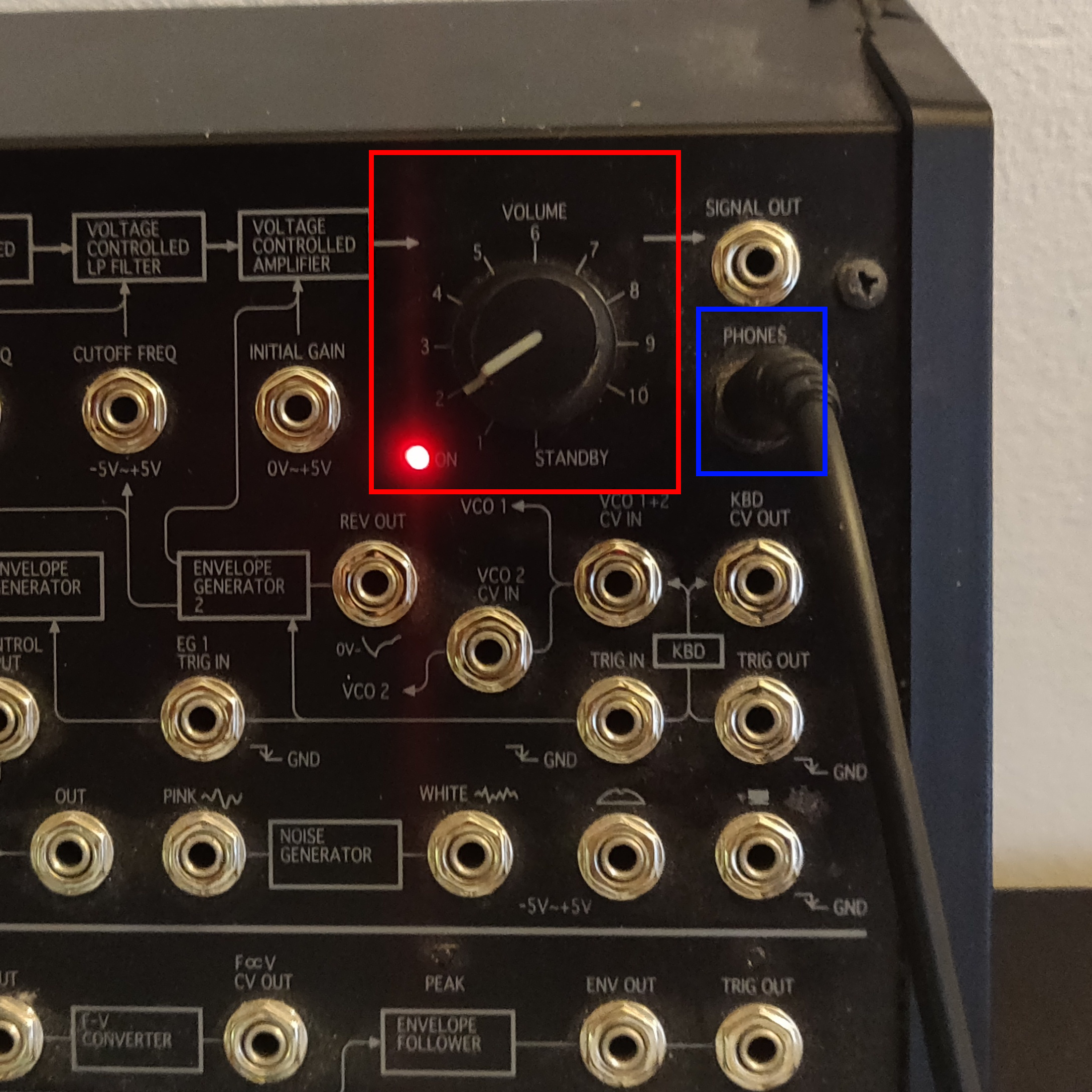
Creating the Basic Sound
Step 2: Configuring VCO1
Locate the section labeled Voltage Controlled Oscillator 1 (VCO1). It is the leftmost panel on the upper half of the MS-20.
Turn the Wave Form knob to the 3rd setting, which looks like two square waves. The Wave Form knob controls the basic sound that this oscillator will produce.
Turn the PW knob all the way to the left to the setting that looks like a square. The PW knob is below the Wave Form knob. PW stands for Pulse Width, which is how wide or narrow the square wave is.
Turn the Scale knob to the leftmost setting labeled 32’. The Scale knob is below the PW knob, and changes the octave of the waveform.
VCO1 should now look like this:
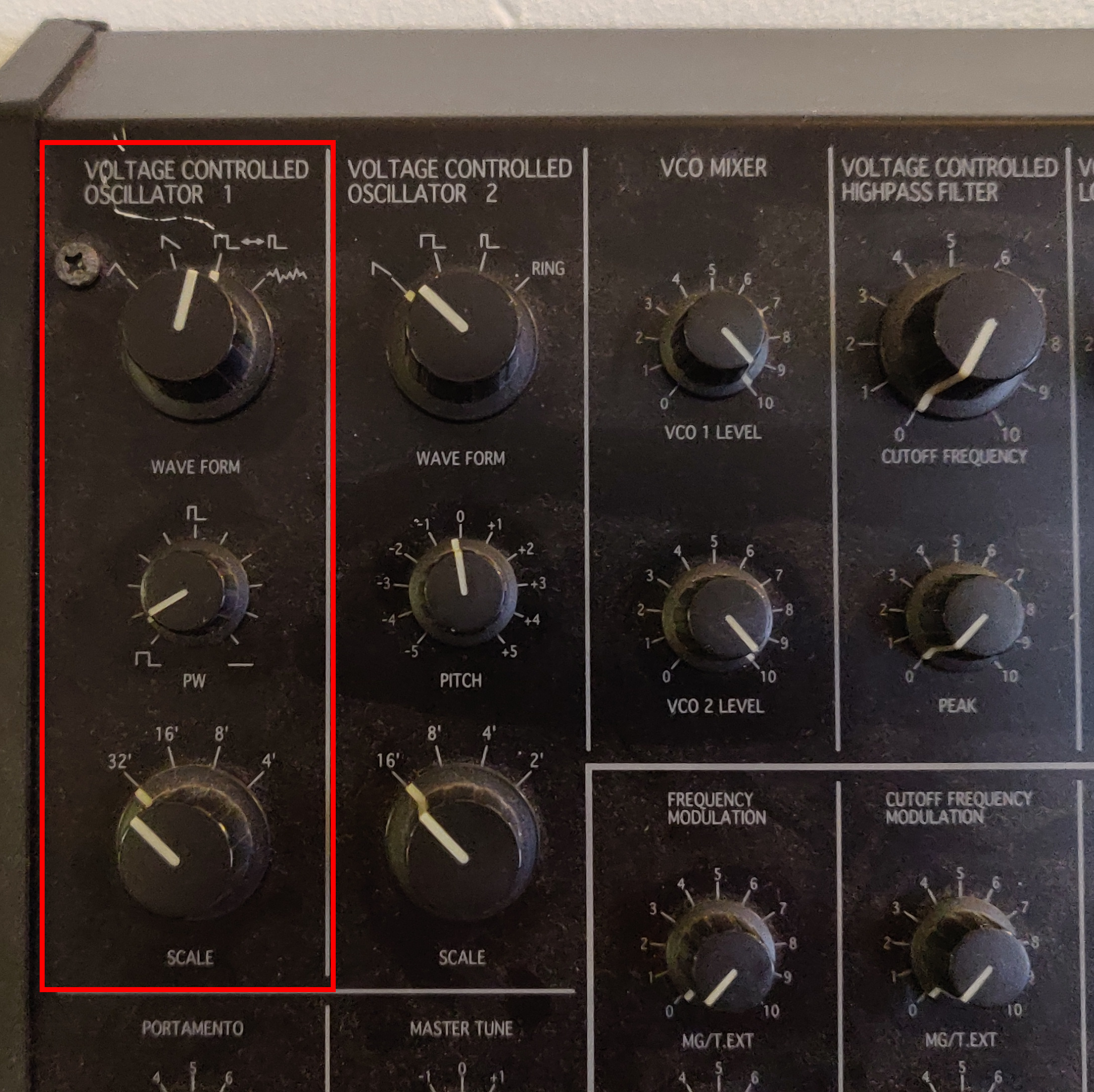
Step 3: Configuring VCO2
Locate the section labeled Voltage Controlled Oscillator 2 (VCO2), directly to the right of section VCO1. These settings will be similar to VCO1.
Turn the Wave Form knob to the 1st setting, which looks like a sawtooth wave.
Turn the Scale knob to the lowest setting labeled 16’, all the way on the left.
VCO2 should now look like this:
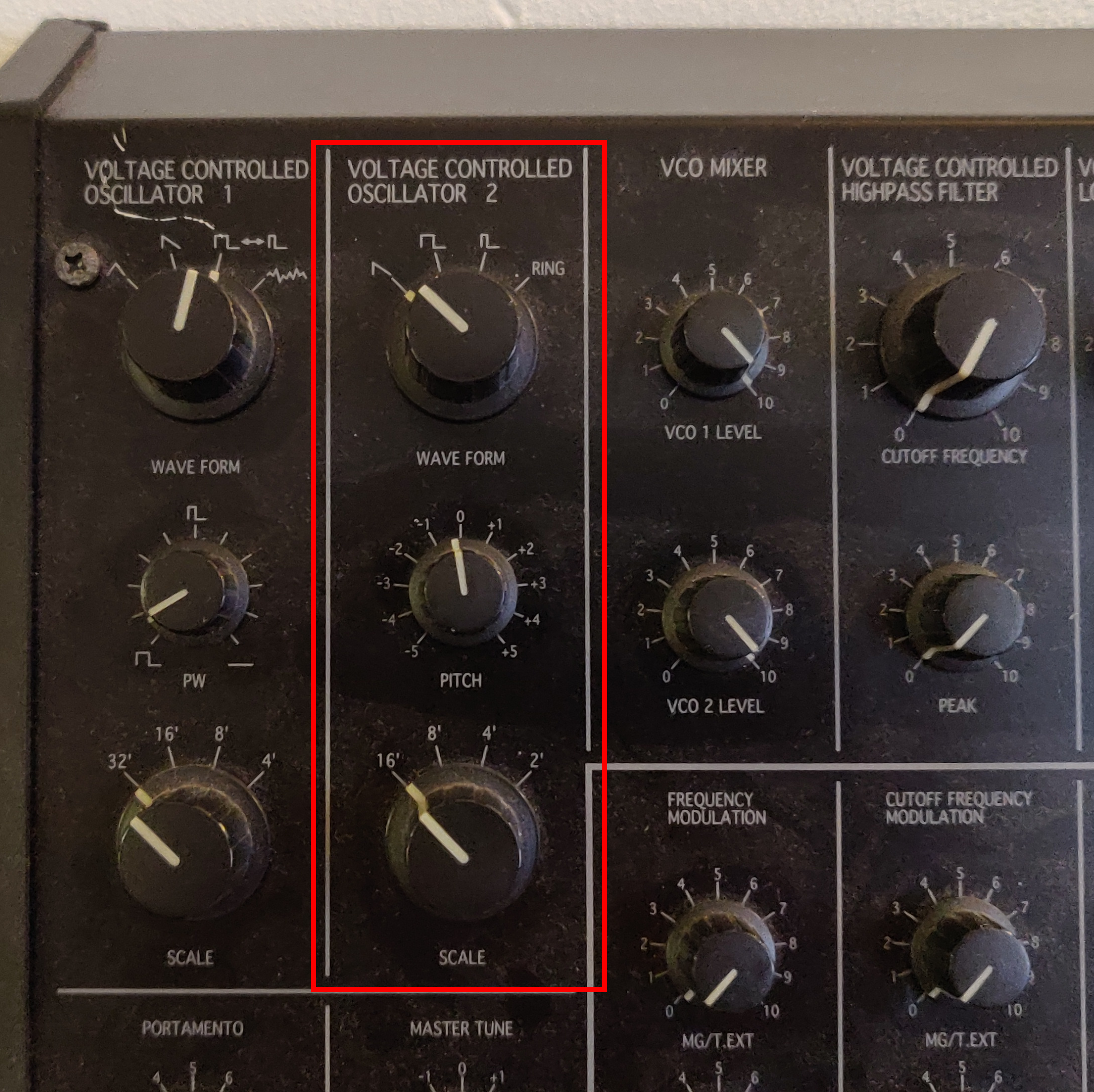
Step 4: Adjusting the Volume of the VCOs
Now we now have to make sure that both oscillators are at the correct volume.
Locate the section labeled VCO Mixer.
Turn both VCO Level knobs all the way to position 10.
The VCO Mixer should now look like this:

Step 5: Configuring the Lowpass Filter
Currently, the sound has a lot of high frequencies. Cutting these out will give a nicer bass sound. The Lowpass Filter filters out the high frequencies and only leaves (passes through) the lower ones.
Locate the section labeled Voltage Controlled Lowpass Filter (VCF).
Turn the large Cutoff Frequency knob to position 4.
Turn the smaller Peak knob to position 5.
The Lowpass VCF should now look like this:

Step 6: Adjusting the Volume Envelope
Currently, the sound only plays at full volume and cuts out immediately. Real instruments have dynamics, the volume changes over time. The Volume Envelope allows us to adjust how loud our sound is over time. To learn more about the Volume Envelope and how it works, go to the Volume Envelope Footnote
Locate the section labeled Envelope Generator 2.
Turn the Hold Time knob to position 0.
Turn the Attack Time knob to position 0.
Turn the Decay Time knob to position 2.
Turn the Sustain Level knob to position 0.
Turn the Release Time knob to position 1.
Envelope Generator 2 should look like this:

Step 7: Adjusting the Filter Envelope
We can use the volume envelope that we just created to also control the Lowpass Filter we set earlier. This will make our sound pop.
Locate the section labeled Cutoff Frequency Modulation.
Leave the knob that says MG/T.EXT all the way to the left.
Turn the EG2/EXT knob to position 4.
Cutoff Frequency Moudulation should look like this:
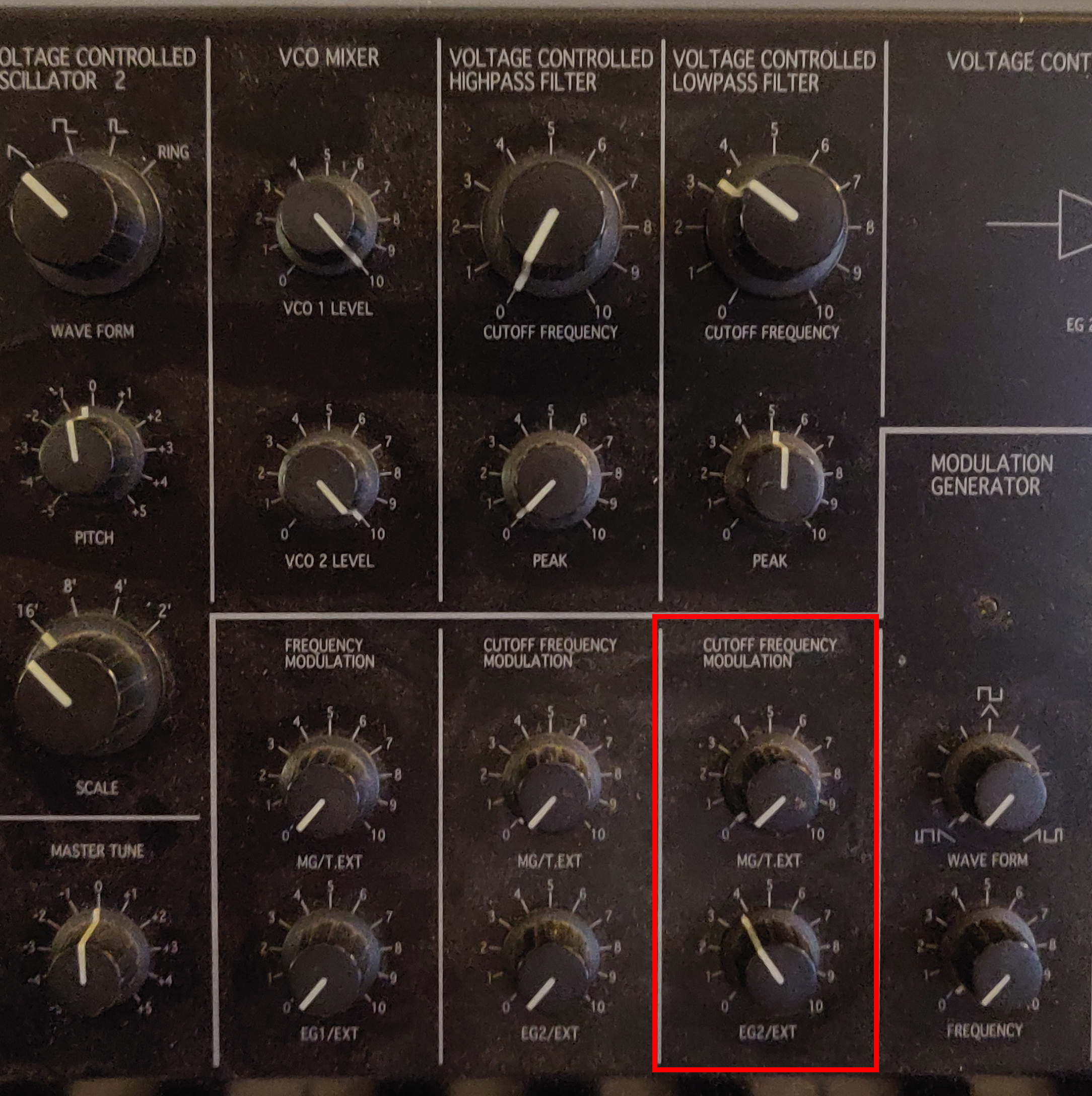
Conclusion

Congratulations on programming your very first bass sound on the MS-20! While this is a good general purpose sound, you may want to tweak it to fit whatever style of music you are producing. Here are some ideas:
- Crank the Voltage Controlled Lowpass Filter knob up to get a louder and more aggressive sound.
- Change the Voltage Controlled Oscillator 2 knob to Ring to get a more metallic sound
Footnotes
Volume Envelope
A volume envelope has 4 main components:
- Attack
- How long the sound takes to go from silence to the maximum volume.
- Decay
- How long it takes the sound to go from the maximum volume to the sustain volume
- Sustain
- The volume that the sound stays at for the duration of the held note
- Release
- How long it takes for the sound to fade out after the key is released
These are often abbreviated as ADSR.